Powerful forms get it done.
Go from busy work to less work with powerful forms to gather data and content from your staff, property owners, and on-site agents.

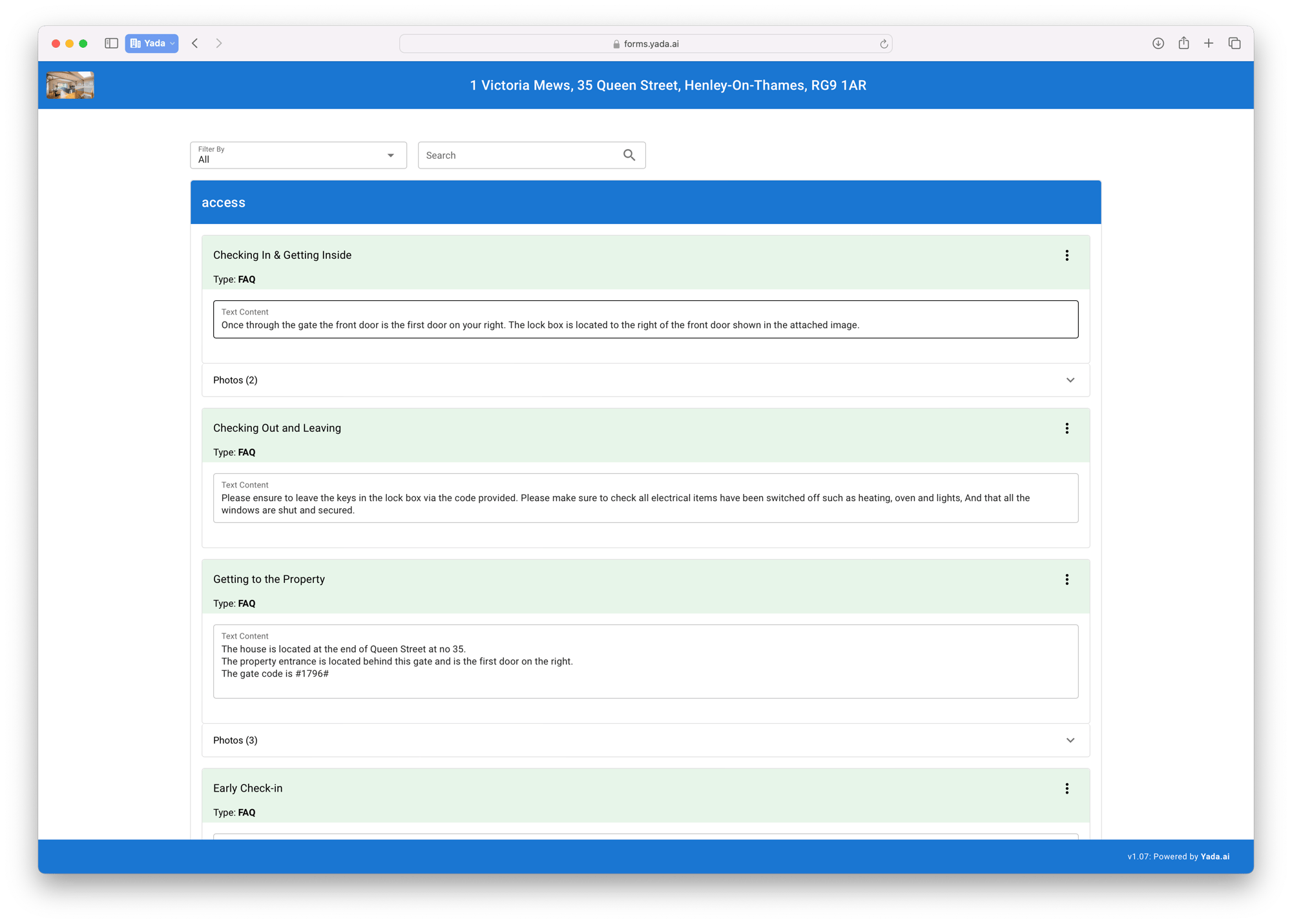
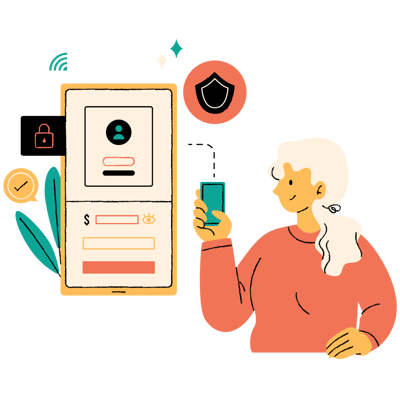
Get the data you need in seconds.
Create forms and collect data from everyone on your team. Select from multiple listing sections, reorder, and customize as easy as putting together a list.
Use responses to build your listings
Managing a large portfolio of listings is challenging. Especially gathering and managing all of the data and information about these listings. Forms let owners and anyone else who goes to that listing fill out all the relevant data.
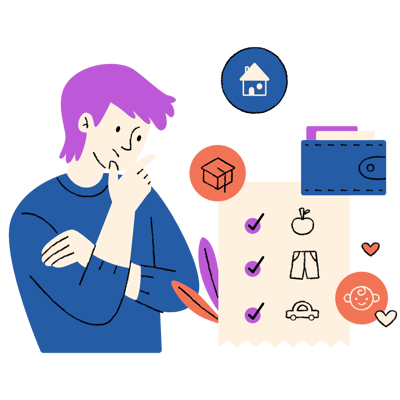
If you've got any questions about forms...
Why should I use Yada forms?
Yada forms are tiny, shareable applets that you can send to anyone. Whether it's a listing owner, an on-site agent, or a cleaner. These forms allow anyone in your orbit to plug data into a listing and fill out listing information. Let's say you're onboarding a new listing and you need to get a brain-dump from the owner. Send them a couple of yada forms and you'll save hours!
How can I use Yada forms to onboard a new listing?
Onboarding new listings becomes really easy when you use Yada forms.
First, Yada imports your listing from your Property Management System or AirBnB, and fills in as much as it can. We even use AI to plug in some basic local information and some useful information from previous conversations!
But there's a lot there which still needs to get filled out. And most of this information lives in the property owners head.
Using Yada Forms, you just send them an automated email with a link to the form. Once they get the form, they plug in all the information that only they know! No chasing, no copy/pasting, just one automated email and form collaboration invite!
How can cleaners and maintenance people use forms?
Yada Forms can be used by maintenance and on-site personnel to submit tickets and add any relevant information, like pictures, recordings, etc.